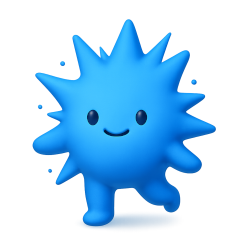spark.graph_editor.window#
Attributes#
Classes#
Create a collection of name/value pairs. |
|
Module Contents#
- class spark.graph_editor.window.DockPanels(*args, **kwds)[source]#
Bases:
enum.EnumCreate a collection of name/value pairs.
Example enumeration:
>>> class Color(Enum): ... RED = 1 ... BLUE = 2 ... GREEN = 3
Access them by:
attribute access:
>>> Color.RED <Color.RED: 1>
value lookup:
>>> Color(1) <Color.RED: 1>
name lookup:
>>> Color['RED'] <Color.RED: 1>
Enumerations can be iterated over, and know how many members they have:
>>> len(Color) 3
>>> list(Color) [<Color.RED: 1>, <Color.BLUE: 2>, <Color.GREEN: 3>]
Methods can be added to enumerations, and members can have their own attributes – see the documentation for details.